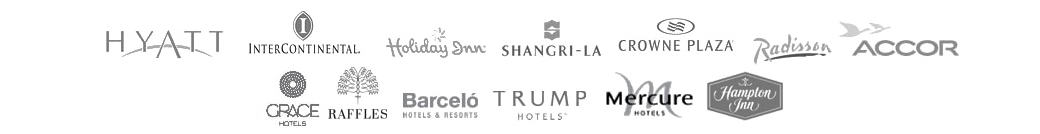What You Should Know When Starting a HotSpot Business
Control WiFi network with cloud-managed tools from Antamedia
What You Should Know When Starting a HotSpot Business


What Is a HotSpot ?
A Hotspot is a location with an access point that provides wireless broadband network services.
It is expected today to have WiFi Hotspots in heavily populated places such as Hotels, Restaurants, Cafes, Shopping Malls, Public transport, Airports, etc.
Keeping up with email and social networks is almost a basic need for anybody.
If you don’t offer WiFi Internet access, people will go to another place.
And this means – less profit for you!
What Kind of Equipment is Required ?
Basic HotSpot equipment is inexpensive.
A Hotspot consists of an:
• Internet connection
• Access points or Wi-Fi routers with RADIUS support
• Account on Antamedia Cloud WiFi platform
Simply connect your APs or routers as usual and onboard them into the Cloud WiFi portal – no dedicated PC or dual NIC server needed.
Devices are centrally managed through the cloud, and you can control your WiFi network from anywhere.

A few more access points and Wi-Fi antennas are required to cover a neighborhood with the Wi-Fi signal. If you plan to cover large area of your city, you will have to find the correct hotspot locations, like roofs of buildings with large visibility. This is required as Wi-Fi signal looses strength through walls and other objects.
Although some customer can connect using refracted signal, this is not recommended because of increase in latency (ping) and signal quality. In order to connect multiple hotspot locations, you will have to build backbone links that will distribute Internet signal.
This means that each Hotspot location will have one or more antennas and Access Points directed to your customers, and backbone equipment. Of course, many WiFi Hotspot businesses started with a single Access Point, and then grew depending on customer needs. In order to minimize later expenses, it’s good to choose one brand for network equipment (Mikrotik, TP-Link…) that has been proven to be stable and reliable.
How Do I Make Money With HotSpot ?
You make money every time someone walks into your Wi-Fi area and opens a laptop or PDA computer.Here is how it works: Your equipment should be configured as open and easily discoverable.
This is what you want – customers should find your Access Point easily and be able to connect to it. They will type some URL (like www.google.com) in order to start browsing, but instead of getting that page, they will be redirected to your login page, which is displayed by Antamedia HotSpot software. Customer have to buy one of the predefined plans (access rights) and get his username and password. After login, customer is redirected to the website initially requested. It’s up to you if the customer will pay in your office, restaurant, or online using his/her credit card.
In case of credit card payment, the amount is collected from customer by your Credit Card processing company and stored to your merchant account (account with processing company). These companies charge a specified fee for credit card processing and sometimes even yearly subscriptions. Some of the most used are PayPal, Authorize.net, but there are many other that offer additional services. A payment gateway company transfers collected money to your bank account at the end of the month or in similar time intervals.
With the larger Wi-Fi network, home users can access to the Internet from their desktop computers so you can also start a wireless Internet service providing business.
Make Money in Non-Working Hours. And in Working Hours Too !
If you run an Internet café, coffee shop, restaurant, a great profit booster can be a WiFi network. Things have changed over the past few years and many people go on vacation with their laptop. Imagine that you can duplicate profit of your 10 computers with an initial cost of less than the cost of one new computer !
Yes, that’s true.
The cost of one Access Point and HotSpot management software is less than 400-500$, and it can serve as many customers as your Access Point can serve. Best of all, it’s automated, there are no maintenance fee for computers, licenses for software and OS.
Your cafe, showing your Wi-Fi logo, will be more professional and will differentiate you in high cybercafe competition.Create authentication tickets (with the login username and password) in Antamedia Cloud WiFi management software and sell it in your Internet café or kiosk near your café.
Your customers will be able to use your services even when your Internet Café is closed.
But that’s not all. Your wireless network will reach other people in neighborhood. It’s very likely that you will get requests for permanent Internet access especially if they do not have broadband connection
This will be your test bed for your next business – becoming a WISP (Wireless Internet Service Provider).
What are Expenses for HotSpot Business Starters ?
Hotspot can be created with little effort and expense. Of course, it depends on what you like to do. Expenses and terms vary in different countries. Some ISPs doesn’t allow reselling Internet connection, or at least limit the number of connections, which effectively limits your reselling ability, and some of them sells high bandwidth Internet connections, which is expensive for starters and often much more than your current needs. You will have to do your homework and find a decent ISP, which will fit within your budget and grow with you.
WiFi HotSpot business starters are not required to have employees. This cost reduction has its requirement – you should be able to receive credit card payments from your customers.
Payment is done directly from their devices and instant access is granted within specified time / bandwidth limits. Employees are not needed to create and sell login accounts.
There are many other scenarios to minimize expenses:
If you are running a HotSpot as an additional service, tickets can be printed in advance and sold by Hotel manager, receptionist, bartender, cybercafe operator, and you can even sell it in a vending machines. This is done by exporting accounts from the Cloud WiFi account and preparing for this purpose.
You can charge customers as monthly subscriptions and receive payments directly to your bank account.
We are sure that you will find an appropriate model to charge for your service and minimize expenses in the right way.
Secure WiFi HotSpot Network
Use Antamedia Cloud WiFi software to secure your network and block unwanted users. With the Cloud WiFi each user is redirected to the Hotspot authentication page. Valid login accounts are required to gain Internet access via your Hotspot network. Without the correct username and password, user will not be able to use your services. Secure usage is important for stable profit.
If you accept credit cards, customers will expect SSL (Secure connection) to your payment gateway. Only then, the customer will proceed to the checkout page and pay for usage.
If this criterion is not fulfilled, almost all users will immediately leave your WiFi hotspot and go somewhere else for Internet access.
But that’s not all. Your wireless network will reach other people in the neighborhood. You will likely get requests for permanent Internet access, especially if they do not have a broadband connection.
This will be your test bed for your next business – becoming a WISP (Wireless Internet Service Provider).
Limit Internet Bandwidth
If you run a coffee shop, bar or restaurant, a WiFi HotSpot network with free access is a great way to increase your sales. While browsing the Internet, customers will spend more time at your place and order another espresso, beer or sandwich.
This is a proven concept that many have reported as a profit buster. In addition to a free access mode, you can allow faster connections for a fee.
Experience shows that an Internet connection, in the right place and time, is highly appreciated by professionals doing their job on the move. Paid usage will at least compensate for expenses (and probably earn extra), made by limited free accounts.
Increase your profit with minimal effort !

Increase Profit Offering Limited Free Internet Access
A coffee shop, bar, or restaurant can boost sales by offering Cloud WiFi access. Guests tend to stay longer when they can browse, stream, or work online—and that extra time often means another espresso, beer, or meal ordered. Many venues already prove that WiFi is one of the simplest profit drivers.
With Antamedia Cloud WiFi, you can provide free access to everyone while offering faster speeds or longer sessions as a paid upgrade. This flexible model keeps customers satisfied and helps cover Internet costs—or even generate extra revenue.
Turn every connection into more time spent, more sales made, and more profit—with almost no extra effort.
Did You Know?
Public access wireless local area networks (LANs) were first proposed by Henrik Sjödin at the NetWorld+Interop conference in The Moscone Center in San Francisco in August 1993.Sjödin did not use the term hotspot but referred to publicly accessible wireless LANs. Sjödin went on to found the companies PLANCOM in 1994 (for Public LAN Communications, which became MobileStar and then the HotSpot unit of T-Mobile USA) and Wayport in 1996.The term HotSpot may have first been advanced by Nokia about five years after Sjödin first proposed the concept.
During the dot-com period in 2000, dozens of companies had the notion that WiFi could become the payphone for broadband. The original notion was that users would pay for broadband access at hotspots. Both paid and free hotspots continue to grow.
Create instant “HotSpot”

Create an instant cloud-managed WiFi hotspot using supported access points, routers, or switches.
Antamedia Cloud WiFi lets you centrally configure bandwidth, usage time, and data limits—no local PC servers or installations required.
Your guests are redirected to a customizable splash/login page to connect via vouchers, social login, email, OTP, or pay directly—as you prefer.
Signup for a Free trial
Signup for a free 15 day trial and test our cloud platform. Connect your APs, routers & controllers to our Cloud WiFi system and start managing your WiFi from any device.
Our techs are on standby, available to help you setup all features according to your needs, and then leave it for your customization. You can setup how your splash pages will look like, change logo and background, and choose how customers will login.
Cloud solution controls user Internet access, sets limits, processes payments, engages users with wifi advertisements, provides powerful analytics and helps you run different marketing strategies to maximize revenue from your WiFi.
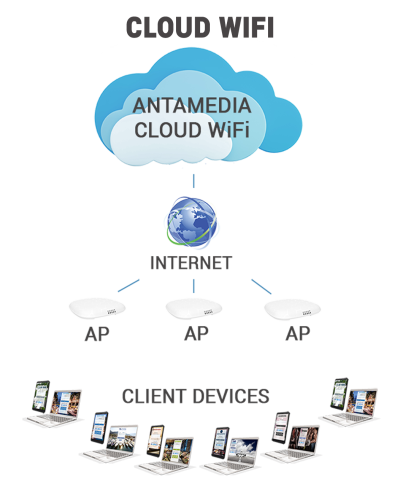
Some of our customers