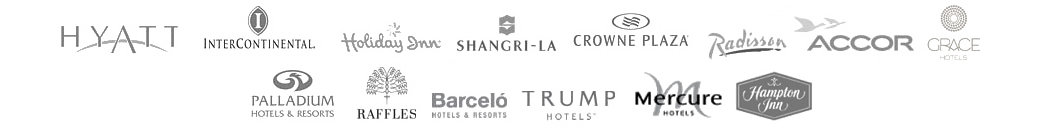Welcome page
Show Welcome Page after login, greet users with a welcome message, display info or ads
Welcome page
Show Welcome Page after login, greet users with a welcome message, display info or ads


Welcome page
Redirect users to the Welcome page after login and greet them with a welcome message, show additional info on the Welcome page or set multiple video and image ads.
After login to your WiFi network, guest will get Welcome page where you can set different actions.
The Welcome page prevents the Splash page to be closed on some mobile devices so you can show additional info or ask users to take the desired action.
Write a welcome message to your visitors, and optionally ask them to like or share your Facebook page.
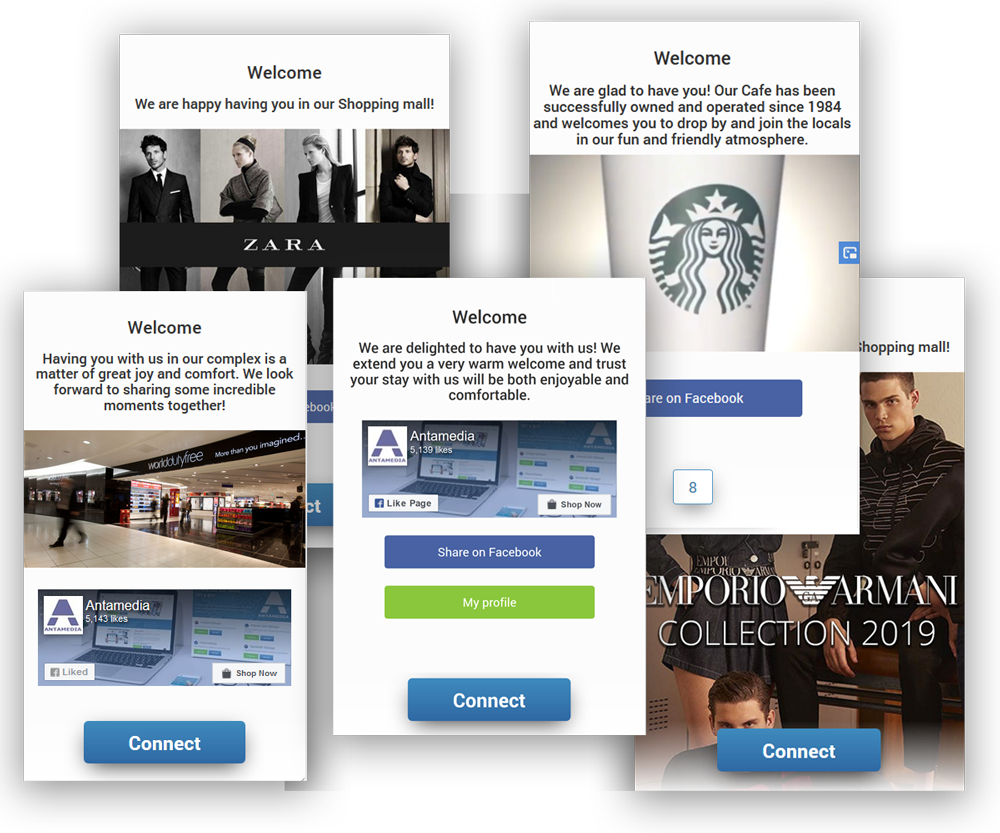
Splash Page

Show additional info on the Welcome page after login
Multiple ads rotating after login for each user
Facebook Like , Facebook Share & Check-in
Delayed redirect to desired URL with countdown
Enable User profile where customers can see personal data, in accordance with GDPR
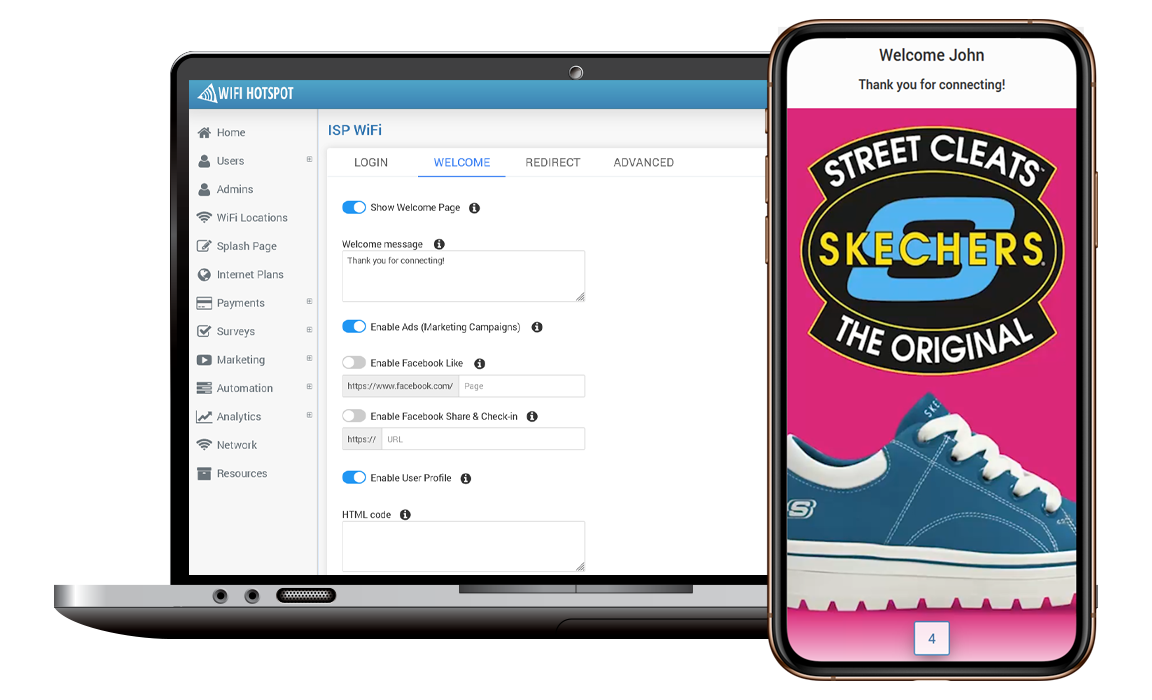
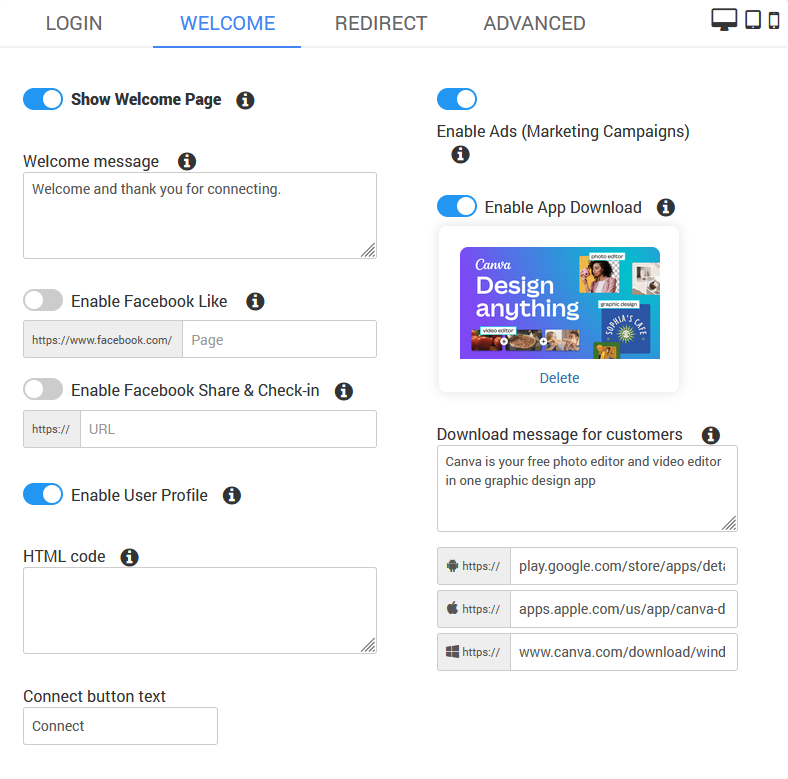
Welcome message
Write a welcome message to your visitors, and optionally ask them to like or share your page
Enable Ads (Marketing Campaigns)
Show video or image ad defined in Marketing Campaigns. Visitors will have to play video before connecting to WiFi or wait defined time while image is displayed.
Enable App Download
This feature shows the app download link on visitor’s device before WiFi access is granted. Create campaign ads and configure App download links for every ad.
Facebook Like
Ask visitors to like and share the Page before connecting to WiFi.
Facebook Share & Check-in
Ask visitors to publish an individual story to their timeline and check-in before connecting to WiF
Enable User Profile
Show a button to access User profile where customers can see personal data, in accordance with GDPR.
HTML code
Add your custom HTML code for ads, tracking, or custom purposes. You need to whitelist all servers used in the script
Connect button text
For example, you can type Login or Connect and this text will be on the Welcome page connect button
WiFi Features
Ask visitors to like and share your Facebook page before connecting to WiFi
Facebook login is the preferred WiFi access method for many customers.
It helps them to connect to your WiFi in just a couple of clicks. No extra efforts or lengthy forms to complete.
– After login, when the guest clicks FB Like page or FB Share button, he will be asked to log in to Facebook.
– If a guest is not already logged in a pop-up window will appear the standard Facebook login prompt.
– If the guest is already logged into Facebook on their device, a standard Facebook login prompt will be bypassed and the guest will get the Like or Post button.
This way you can get access to the guests profiles, and collect customer email, full name, gender, and birthday, so you can craft campaigns that engage and deliver results.
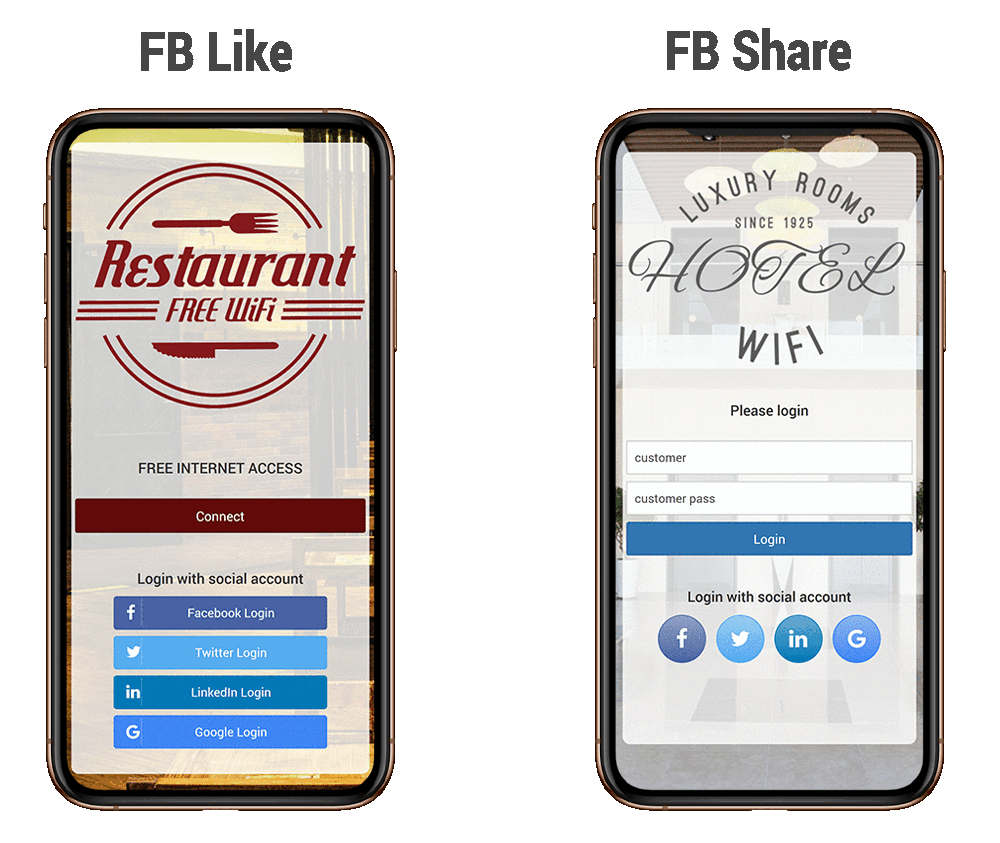
OUR CUSTOMERS